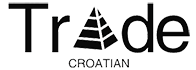The Brief Introduction to OLED Assembly Screen Replacement
2023-10-17
Introduction:
OLED (Organic Light Emitting Diode) screens are becoming increasingly popular in the world of smartphones and other electronic devices. They are known for their vivid colors, high contrast ratios, and energy efficiency. However, like any electronic device, OLED screens can become damaged or faulty over time. In this blog, we will explore the process of replacing an OLED screen in an electronic device.
Step 1: Gather the necessary tools and materials
Before beginning the replacement process, you will need to gather the necessary tools and materials. These may include a replacement OLED screen, a screwdriver set, a heat gun or hair dryer, a spudger or pry tool, and adhesive strips.
Step 2: Prepare the device for disassembly
The next step is to prepare the device for disassembly. This will likely involve powering off the device and removing any external components such as the battery or SIM card tray. It may also be necessary to use a heat gun or hair dryer to soften any adhesive holding the device together.
Step 3: Disassemble the device
Once the device is prepared, you can begin disassembling it. This will likely involve removing the back cover and any other components that are in the way of accessing the OLED screen. Be sure to keep track of any screws or other small components and take photos to aid in reassembly.
Step 4: Remove the old OLED screen
Once you have access to the OLED screen, you will need to carefully remove it from the device. This may involve using a spudger or pry tool to release any adhesive holding the screen in place. Be sure to work slowly and carefully to avoid damaging any other components.
Step 5: Install the new OLED screen
Once the old OLED screen has been removed, you can install the new one. This may involve applying adhesive strips to hold the screen in place and reconnecting any cables or connectors that were disconnected during disassembly.
Step 6: Reassemble the device
With the new OLED screen installed, you can begin reassembling the device. This will likely involve reversing the disassembly process and carefully reconnecting any cables or connectors that were disconnected.
Step 7: Test the device
Once the device is fully reassembled, it is important to test it to ensure that the new OLED screen is functioning properly. This may involve powering on the device and checking for any visual abnormalities or glitches.
Conclusion:
Replacing an OLED screen For iPhone 14 Pro in an electronic device can be a complex and delicate process. However, with the right tools and knowledge, it is possible to perform this repair successfully. If you are unsure about your ability to perform this repair, it is recommended that you seek the assistance of a professional technician.